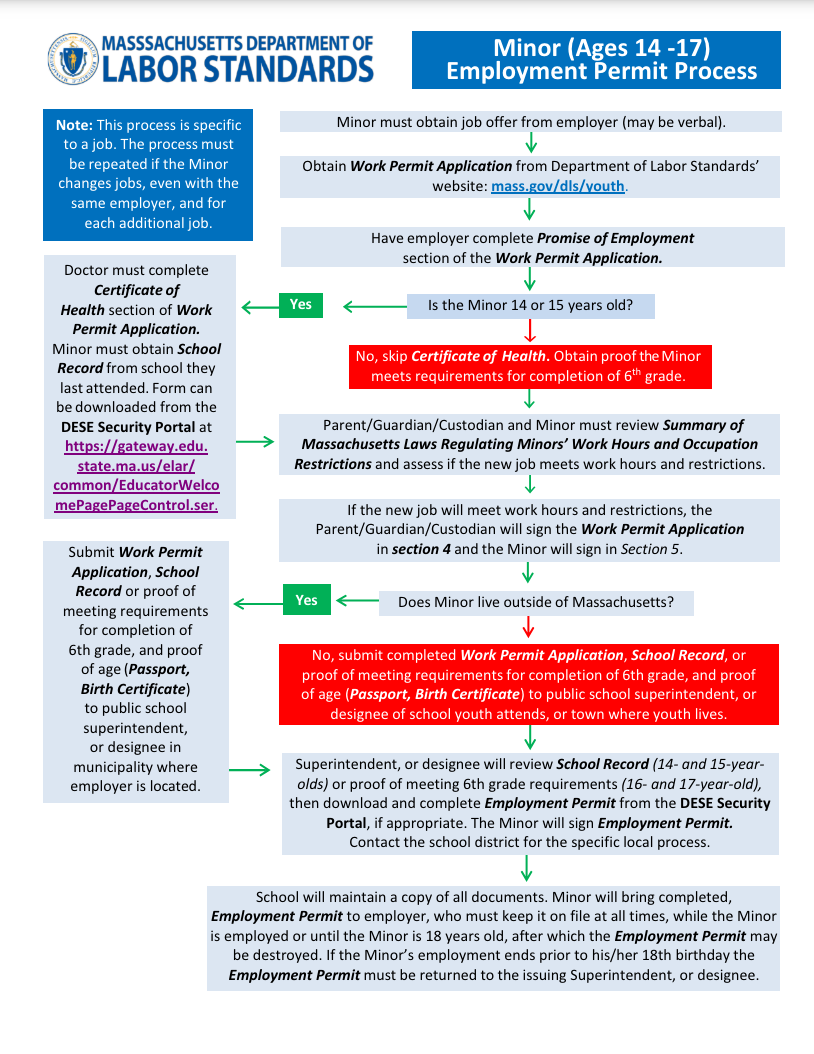Student Work Permits
Student Work Permit Instructions
To complete the employment process, you must comply with certain legal regulations stipulated by the Commonwealth of Massachusetts. All students under 18 are required to obtain a Work Permit.
Follow these steps:
Step 1: Obtain a job offer from an employer.
Step 2: Fill out the Employment Permit Application
Step 3: Ask your new employer to complete and sign the “Promise of Employment” section on the application. Your name and position must be completed.
Step 4: Students between the ages of 14-15 need to get a physician’s signature, or please inform us if the school has a current health record on file during the work permit process.
Step 5: All students need a parent/guardian's signature, regardless of age.
Step 6: The student signs the application.
Step 7: Students should bring or email the application to the DHS Guidance Office*, where the official Work Permit will be processed.
*SUMMER WORK PERMIT PROCESSING HOURS:
Walk-In Work Permit Processing: Staff will be available in the guidance office for in person processing from 9:00 am – 2:00 pm on Tuesdays.
Electronic Work Permit Processing: Staff will be monitoring work permit email requests on Tuesdays, Wednesdays and Thursdays 9:00 am – 2:00 pm only. Please scan or take a photo of your completed Employment Permit Application and email it to the Registrar requesting your permit. The signed permit will be returned to you via email.
Students who DO NOT attend Duxbury Public Schools must also complete a School Records Form. For those that do not attend Duxbury Public Schools, bring the following:
Employment Permit Application for 14 through 17 Year-Olds
Photo ID (school ID, driver’s license, or passport)
Birth Certificate
School Record Form
Commonwealth of Massachusetts Information